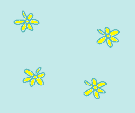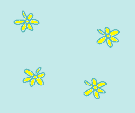BUSCA: Instruction for technician
Startup (only for technicians)
-
execute the command start_busca in the instrument window or
in a xterm
-
after the main window appeared on the screen, there are sometimes some
error dialog boxes, click OK in this cases
-
the initialization is finished, when Program initialized! appears in the
status line
-
check the status window at the right bottom of the main window for the
entries CCU and UC,
these must be OK,
if not check the serial and parallel communication from the computer to
the two controller, choose CCD->Activate CCD Controller or UC->Activate UC Controller from the menu
-
reload the CCD database from the menu: CCD->Reload database. There is an opcion from the menu, where is posible to change this database file. If any problem happens in this process, it is possible to change A BIT the voltages of the power supply in BUSCA. Normal value is about 5.45 V. Limits are between 5.4 and 5.55 V.
-
switch on the CCD voltages from the menu: CCD->Voltages on
-
flush the CCD's with the large button labeled Flush CCD
-
check if there is connection between BUSCA and the telescope, e.g. changing focus from BUSCA (main drives ON). If there is any problem, you have to write StopTeleserver in a xterm-window. Then you have to set RESET tecs-dacs-tvg in the workspace of the tvg.
-
check if there is connection between BUSCA and the epics3 and epics1, running /disk-a/busca/bin/t_request script. This is necessary for BUSCA to write the header of each file.
-
from the menu, you can check the CDS-GAIN (CORRELATED DOUBLE SAMPLING) for each CCD, also it is posible to change them. Default values are 20 for all of CCDs, except for the BLUE (second) channel, which is 50 because saturation level.
-
check the temperatures (up-right bottow in the GUI):
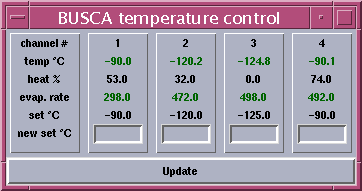
and the LN2 status of all
channels in the status window (should be green or OK)
-
DEWARS HAVE TO BE FILLED TWICE PER DAY. Temperatures are -90°C for CCD 1,-120°C for CCD 2,-125°C for CCD 3 (can work until -100°C) and -90°C for CCD 4. Dewars could keep cold during about 16 hours.
-
to change the name of the existing filters on the GUI you have to modify this file: /disk-a/busca/config/filter.cfg
-
setup the observer data
-
the system is now READY!
Changing FILTERS (for technicians)
-
Switch off the voltages in the GUI
-
Switch off the CCD Controller
-
Disconnect dewars and connect the dummy connector
-
Disconnect the temperature sensor
-
Disconnect the temperature connector
-
Remove the dewar and change the filters. Please, don't forget update the name of the existing filters on the GUI in the file: /disk-a/busca/config/filter.cfg
-
After connect every cables, switch on the CCD Controller and the voltages in the GUI and reload database from the GUI
Closing (for technicians)
-
quit the program , use File->Quit from the menu or press Crtl-Shift-Q
-
to clean BUSCA process, you have to write kill_busca command in a xterm. This is a script which makes: ps -aef | grep cbusca, and kill programs: cbusca (c-program) and tkbusca (tcl/tk-GUI)
Sounds (only for technicians)
-
switch on the speakers above the monitors and to start the program audiocontrol in a xterm and press the button headphones
Click
here to return to the Busca Home Page