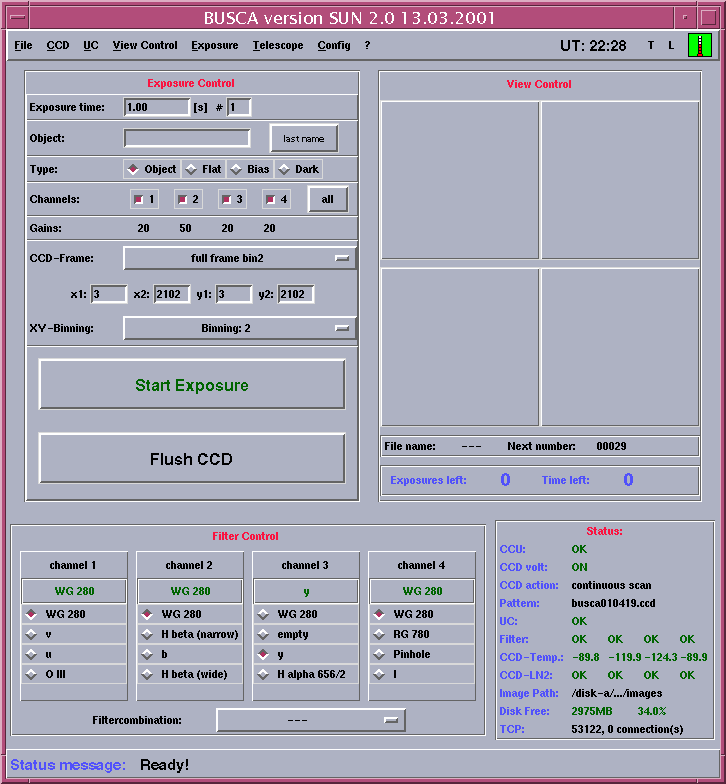Table of contents
Instruction for technician
Startup (for observers)
-
execute the command start_busca in the instrument window or in a
xterm; the BUSCA GUI appears on the screen
-
the initialization is finished when Program initialized! appears
in the status line. (In case error dialog boxes
pop up, click OK .)
-
if the status window CCD status is idle, choose CCD->Voltages on
from the menu, the CCD should switch to continuous scan
-
check the temperatures and the LN2
status
of all channels in the status window (should be green or OK)
-
enter the observer data (only necessary, if you start the software for the first time)
-
the system is now ready to observe
-
if you want to activate the sound output of the software you have to switch
on the speakers above the monitors and to start the program audiocontrol
in
a xterm and press the button headphones
Data aquisition
-
enter the exposure time and number of exposures you want
-
choose a filter set
-
enter the object name or press the button last
name on the right side (the button is orange, if a last
name is available)
-
choose an exposure type
-
object
for normal exposure(s)
-
flat
for flat field exposure(s)
-
bias
for bias exposure(s) (this mode is independed of the exposure time)
-
dark
for dark exposure(s)
-
Seq
for sequence exposures
-
choose the channels you want to read out or press the button all on
the right side to select all channels
-
choose a CCD frame definition
-
press the button Start Exposure and
the exposition begins. During an exposition you can press the buttons BREAK
or
Pause. BREAK
means that you abort the current and following exposure(s).
If you press Pause, you can choose: to BREAK, to CONTINUE (e.g. when the dome vignets the pupil and you have to move
the slit) the exposition or to begin the READOUT with the exposition time passed.
-
the exposition is finished, when you see Taking exposure(s) finished!
in
the status line. If you have pressed BREAK (see above) you will see Taking
exposures(s) aborted! You will also hear a double beep and a funny
sound if you have activated the sound output. (see
startup
procedure )
-
in any case you can now start a new exposition!
Focus
-
from the menu in Exposure, there is an option to create a focus sequence image manually (BUSCA makes a single exposition and waits until the observer changes the telescope focus manually) and automatically (BUSCA sets the focus for each single exposition).
-
if there is any connection problem between the telescope and BUSCA, you have to write StopTeleserver in a xterm-window. Then you have to set RESET tecs-dacs-tvg in the workspace of the tvg.
-
recommended values for a focus sequence image of an open cluster are (WG filters): 5 seconds exposure time, 100 lines to shift, 10 exposures, 24.95 start focus (tube temperature~5 degrees) and a focus increment of 0.05.
-
the result is an image, which can be analysed with IRAF, imexam, (or MIDAS) to choose the star with the best FWHM.
-
the telescope does not change the focus automatically due to temperature changes, but you can get an idea of the correct focus from the focus equation (see at the left wall of the observers room in the 2.2m telescope).
-
IMPORTANT: There is only one focus for all channels, if all filters have the same thickness (e.g. all Stroemgren filters). For other filter sets there exist a different focus, so you have to determine the focus for each filter set!
Closing (for observers)
Quit the program , use File->Quit from the menu or press Crtl-Shift-Q
CCD frame definition
CCD frame definition means in this case that you have to choose which
part of the CCD is to be read out and which readout mode (binning)
you want to use. BUSCA has four 4kx4k CCD devices. The pixel scale are
0.17" per pixel. To use the 4kx4k frame or a part of these frame
means that you readout the CCD without any binning or with binning 1. For
normal use at Calar Alto the CCD is read out in binning 2 mode with a pixel size of 0.34". This also reduce the readout time for the 2kx2k to 2:20s ( ~8min for 4kx4k).
There two different ways to choose a CCD frame definition:
-
use a predefined definition
you have to choose one entry from the menubox in the middle of the exposure
area labeled CCD-Frame:
-
full frame bin2
whole CCD frame 2kx2k (binning 2) (FOV 12'x12')
-
central 1k+OS bin2
the central 1024 pixel region of the CCD which is enlarged to the right
to use the overscan ; region of the CCD (FOV 9'x6')
-
central 512+OS bin2
the central 512 pixel region of the CCD which is enlarged to the right
to use the overscan region of the CCD; this mode is usefull and saves readout
time if you want to observe Stroemgren standard stars, because normally
there is only one bright star in the CCD field (FOV
3'x3')
-
full frame bin4
whole CCD frame 1kx1k (binning 4); this frame is usefull to create
finding charts to check the telescope position
-
full frame 4k
whole CCD frame 4kx4k (binning 1)
-
flat test bin2 (100^2)
central 100 pixel region of the CCD (binning 2); usefull to check the
exposure time and count rates during the flat field process
-
flat test 4k (100^2)
central 100 pixel region of the CCD (binning 1); usefull to check the
exposure time and count rates during the flat field process
-
central 1k bin2
the central 1024 pixel region of the CCD (FOV 6'x6')
-
central 512 bin2
the central 512 pixel region of the CCD (FOV 3'x3')
-
central 256 bin2
the central 256 pixel region of the CCD ( FOV
90"x90")
-
make a user specific definition
Overscan size of full format frame with binning 2 --> [2080:2200,2080:2200]
Overscan section of the frame with binning 2 --> [2078:2100,1:2100]
Observer data
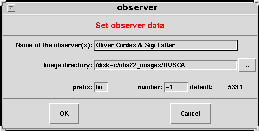
To enter the observer data choose Config->Set observer data from
the menu. In the dialogbox
you can enter these parameters:
-
name of the observer(s)
-
image directory (pressing the button beneath the entry line, you get an
file selection box, one click with the mouse selects a directoy, a double
click enters a subdirectory); you can also enter a new directoy in the
entry line, in this case you have to press OK and the program will ask
you if it should create this directory, the first number will be then 00001
-
prefix of the images (the complete filename for one exposition is:
prefix+number+channel.fits, e.g. bu07154c.fits)
-
the number of the first new image (-1 means, that the program calculates
the next number by looking for the last image in the image directory with
the selected prefix, on the right side the next number is displayed) NOTE:
the default is -1! and BUSCA will overwrite existing files!!
Error message
startup error messages:
-
Exhaust measure point at dewar XX is broken or frozen!
This means that the program can't measure the LN2 exhaustion. This happens normally after the filling of the dewars. The dialog correspends to the entry fail in the status window for the channel XX in line CCD-LN2. Click OK to continue!
-
wheel XX: wheel not in a definite position. Reset forced!
The UC was reset before, so the filter wheel has to be reset too. Click OK to continue!
-
path XXX doesn't exist ! Create this directory?
You has started the program the first time in this run and the old
image directory, which was used by former observers doesn't exist. So if
you like the directoy name, press YES and the directory will be created.
If you otherwise press NO, you got the message that the savepath
is set to /tmp. In any case you should setup the observer data and set the name of the observer(s) and the prefix correctly.
The BUSCA GUI
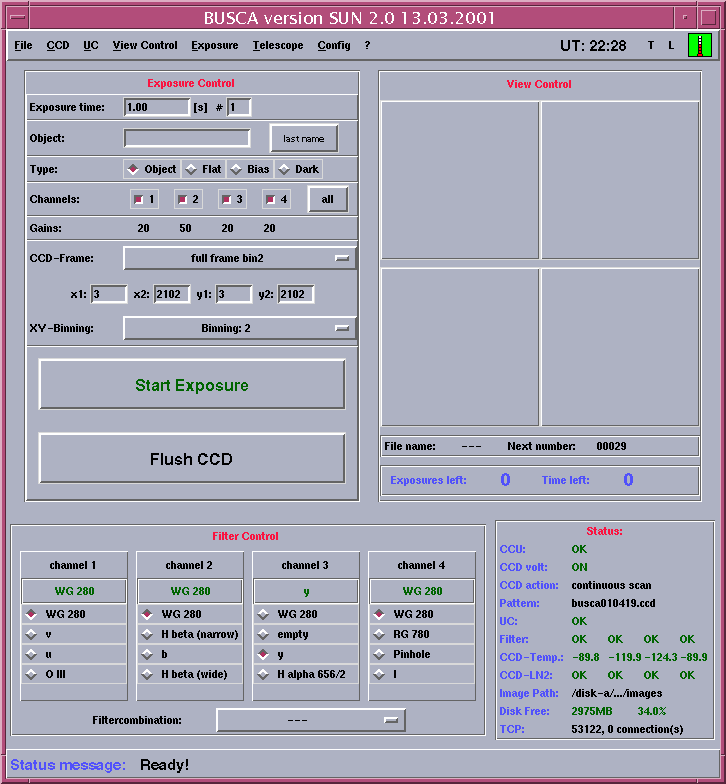
where:
- -File
Two options:
- About --> Shows the BUSCA team.
- Quit --> Quit the program.
- -?
Two options:
- View manual --> Connects directly with the BUSCA manual in Bonn.
- FAQ --> Connects directly with the FAQ into the BUSCA manual in Bonn.
- -Start Exposure
and then the exposition begin, and there are two options:
- BREAK --> Break the current exposition.
- PAUSE --> Pause the current exposition and you can choose between to abort (BREAK), continue (CONTINUE) or begin the readout with the exposition time passed (READOUT).
- -View Control
Here you have the four most recent images. Clicking on them, saoimage appears, only if readout is finished. From the menu, in View Control, in config-rtd, you can choose cuts, ...
- -Filter Control
Each wheel has 4 filters. There is one wheel per CCD. If you want to change some filters you have to keep out the respective CCD and open BUSCA. To change the name of the existing filters on the GUI you have to modify this file: /disk-a/busca/config/filter.cfg
CCDs
- General
- When start_busca is executed, the program: /disk-a/busca/bin/cbusca_log begin automatically to run in other xterm, where you can see the information about BUSCA.
- To clean BUSCA process, you have to write kill_busca command in a xterm. This is a script which makes: ps -aef | grep cbusca, and kill programs: cbusca (c-program) and tkbusca (tcl/tk-GUI).
- FILTERS: See Available Filters web page. It is very important to know that filters have a diameter of 109 mm and a thickness of 15 mm, and Calar Alto has only 5 adapters for filters with a diameter of 50 and 70 mm, though the field of view is vignetted to ~6x6 arcmin.
- BUSCA can not be rotated. The four images are with the same orientation, N down and E right. They are not perfectly aligned, there is a shift and a small turn between them.
- Readout
- If there is any problem with the readout, it is possible to choose from the menu: CCD and only readout.
- You can take a set of exposures with the same configuration, which are saved individually.
- Readout time:
- full frame bin2--> 2min+22sec
- central 1k+OS bin2--> 1min+6sec
- central 512+OS bin2--> 34sec
- full frame bin4--> 52sec
- full frame 4k--> 7min+55sec
- flat test bin2 (100x100)--> 10sec
- flat test 4k (100x100)--> 15sec
- central 1k bin2--> 58sec
- central 512 bin2--> 31sec
- central 256 bin2--> 17sec
- A full frame binning 2 image has 8.4 Megabytes.
- Shutter
- There is only one and it is the best: the Bonn Shutter!
- Exposure homogeneity > 99% at 100ms exposure time. The minimum exposure time is 1ms, with an error of 10%.
TV-Guider
- TV-Guider is fixed to the telescope, 8 arcmin north of camera field center, so you can not change the field of view.
- Field of view of 6.0 X 4.68 arcmin. Angular scale of 0.46 X 0.49 arcsec, with 774 X 574 pixels (= 42.5 "/mm). There is a bit of astigmatism because it is out of the optical axe. Orientation is N to the right and E up.
- TV-Guider has two filters.
- Focus is around -65. It is very important DO NOT REACH the limits, which is -85, because the movement of the filters!!!
- When the TV-Guider is started, you could read: "Electronics initialization failed! caused a problem ... Switch TV-Guider Electronics off/on again and call the staff", and later a "Camera in Overload State" message appear. Don't, worry about this! It is a normal message, because a BUSCA TV-Guider is being used instead of the normal camera.
Glossar
|
|
| binning |
binning means that you can combine neighbour pixels together; you get
the sum of the fluxes from all pixels; you can also save readout time,
but you looses the resolution of the image (binning 2 means, you combine
a square of 4 pixels to one pixel) |
| CCU |
CCD Control Unit, all the hardware for controlling
the CCDs |
| LN2 |
chemical sign for Liquid Nitrogen, here used for cooling
the CCDs |
| FOV |
the Field of View, the area in the sky which is
covered by the CCD |
| UC |
Universal Control, this unit is controlling the filter
wheels, the shutter , the temperature of the CCDs and the evaporation rate
of the LN2 in the dewars |
| continuous scan |
default mode of the CCDs between 2 exposures, deletes charges of the
CCDs |
|
|
|
|